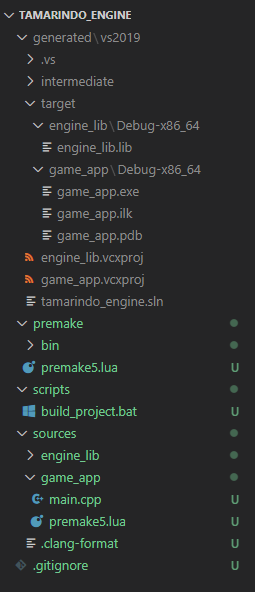Game Engine Explorations: Hello World
My previous post was an introduction to my first explorations in game engine development. In this post, I am laying down the foundation of the project. I will be using a tool that automatically creates Visual Studio solutions and Makefiles.
This first iteration consists of an executable program that calls a function from a static library. This is how the folder structure looks like without any configuration files:
└───sources
├───engine_lib
│ │
│ └───engine_lib
│ hello.cpp
│ hello.h
│
└───game_app
main.cpp
The main function is quite simple:
#include "engine_lib/hello.h"
int main(int /*argc*/, char* /*argv*/[])
{
say_hello();
return 0;
}
The static library is also as simple as it gets:
// .h
#pragma once
void say_hello();
// .cpp
#include "hello.h"
#include <iostream>
void say_hello() { std::cout << "Hello World!\n"; }
I also added a .clang-format file in the sources foldder with some personal preferences:
---
BasedOnStyle: Google
IndentWidth: 4
BreakBeforeBraces: Linux
SortIncludes: false
PointerAlignment: Left
Visual Studio will recognize the format file and apply it to source files in this project. I can also use it to configure it source files formatting in editors like Vim.
Choosing the build configurator tool
I used to go with CMake to setup my C++ projects, but I found two alternatives that I better target large projects. At my current job at Ubisoft, we use a tool called Sharpmake. It takes a C# program as input that defines your solutions and projects. Sharpmake support multiple platforms, for our interests, it can generate Visual Studio solutions and Makefiles. This tool has an open source version available to use. A similar and more popular tool is Premake. Premake comes as a lightweight executable that reads Lua files that can generate VS solutions and Makefiles as well. I have decided to use Premake for this project.
Setting up Premake
To make things easier, I will create a premake folder that will hold the binaries and the main Lua project file:
├───premake
│ │ premake5.lua
│ │
│ └───bin
│ └───win64
│ LICENSE.txt
│ premake5.exe
│
└───sources
The default filename for Premake script files ispremake5.lua. In this file, I will configure my main workspace. Premake generator translates this workspace to VS solutions and Makefiles. Let´s look this file by pieces:
-- Copyright (c) 2021 Emmanuel Arias
local ROOT = "../"
Paths in Premake are relative to where the current .lua file is located. For consistent paths, I will define a local variable ROOT in every script. This variable will help me to share global path variables.
-- _ACTION is set to nil when premake is run but no generation is needed
-- for example "premake5 -help"
local gen_action = "NULL"
if _ACTION ~= nill then gen_action = _ACTION end
local GEN_FOLDER = ("generated/" .. gen_action .. "/")
Here I am setting up the folder where Premake will use to create the project files. Everything in this folder is generated and should be omitted by the version control system. _ACTION is a global variable set by Premake and it stores the action set by the user. You can find more info here. For example, if I execute these two commands:
> premake5 vs2019
> premake5 gmake
I will get two folders: generated/vs2019 and generated/gmake with two different and independent configurations. This also means that I will get separate folders with the binary files by the VS solutions and the Makefiles.
-- Global variables
PROJECT_ROOT = "/sources/%{prj.name}/"
local OUTPUT_DIR = "%{cfg.buildcfg}-%{cfg.architecture}/"
TARGET_FOLDER = (GEN_FOLDER .. "target/" .. "/%{prj.name}/" .. OUTPUT_DIR)
INTERMEDIATE_FOLDER = (GEN_FOLDER .. "intermediate/" .. "/%{prj.name}/" .. OUTPUT_DIR)
Here I define global variables for the projects' lua scripts. Premake projects need to know where source files are and where to save internediate and output files. The intermediate/ folder is not relevant for me, but target/ will have all the executables and library files. The variables you see in between %{ } are Premake tokens. These tokens are replaced in runtime and you can find more info here.
workspace "Tamarindo Engine"
startproject "game_app"
filename "tamarindo_engine"
location (ROOT .. GEN_FOLDER)
configurations { "Debug", "Release" }
platforms { "x32", "x64" }
filter "configurations:Debug"
defines { "DEBUG" }
symbols "On"
filter "configurations:Release"
defines { "NDEBUG" }
optimize "On"
filter "platforms:x64"
architecture "x86_64"
filter "platforms:x32"
architecture "x86"
flags {
"FatalWarnings",
"MultiProcessorCompile"
}
Now I start declaring the main workspace. It has simple configurations: it supports 32 and 64 bits architetures, and defines two optimization levels. For VS solutions, I can define a start-up project. This project will be the executable application.
include (ROOT .. "sources/engine_lib")
include (ROOT .. "sources/game_app")
Finally, I need to include the two projects: the engine library and the application. Premake expects premake5.lua files in both of those folders.
The script for the engine library is quite simple:
-- Copyright (c) 2021 Emmanuel Arias
local ROOT = "../../"
project "engine_lib"
kind "StaticLib"
language "C++"
cppdialect "C++17"
staticruntime "on"
targetdir (ROOT .. TARGET_FOLDER)
objdir (ROOT .. INTERMEDIATE_FOLDER)
files {
(ROOT .. PROJECT_ROOT .. "engine_lib/**.h" ),
(ROOT .. PROJECT_ROOT .. "engine_lib/**.cpp" )
}
includedirs {
(ROOT .. PROJECT_ROOT .. "engine_lib")
}
This script is very self-explanatory. From this snippet, I like that the kind command makes configuration easier. The application project script has few differences:
-- Copyright (c) 2021 Emmanuel Arias
local ROOT = "../../"
project "game_app"
kind "ConsoleApp"
language "C++"
cppdialect "C++17"
staticruntime "on"
targetdir (ROOT .. TARGET_FOLDER)
objdir (ROOT .. INTERMEDIATE_FOLDER)
files {
(ROOT .. PROJECT_ROOT .. "**.h" ),
(ROOT .. PROJECT_ROOT .. "**.cpp" )
}
includedirs {
"../engine_lib"
}
links {
"engine_lib"
}
Last thing I need to make things easier is to create a batch script to run Premake.
:: Copyright (c) 2021 Emmanuel Arias
@echo off
call premake\bin\win64\premake5.exe --file=premake/premake5.lua vs2019
After running the script, my project folder will look like this:
I can run the executable from Visual Studio, or I can go and execute it in the target folder. You can find this project on my Github, and the code from this post is in this commit.
That is all for now, in the next post, I will lay down the basic class hierarchy and main function for the engine. Thanks a lot for reading :).